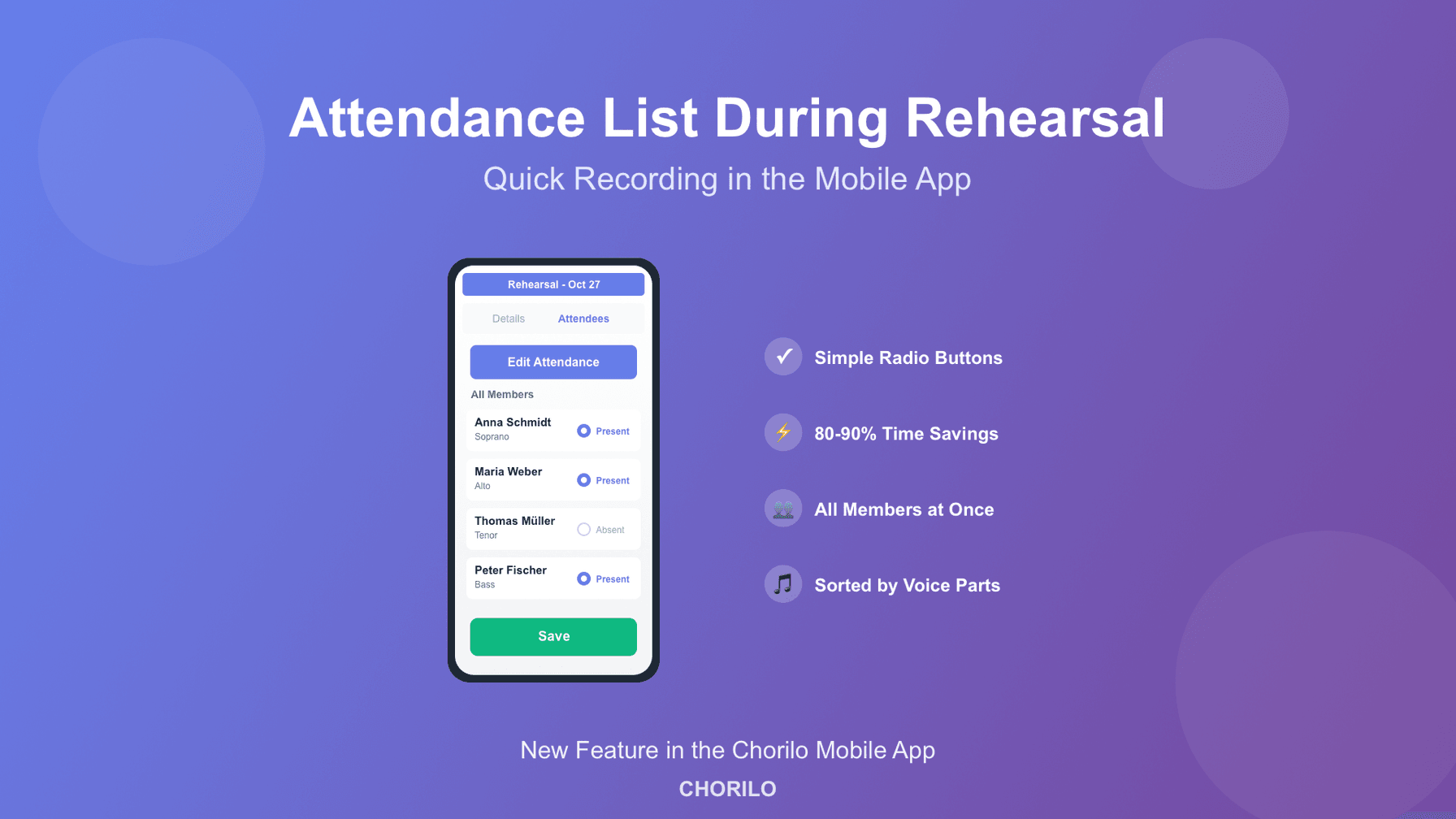The Previous Challenge: Recording Attendance via Web App
Until recently, recording attendance during rehearsal in Chorilo was only possible via the web app. As a choir director or editor, you had to open the browser on your smartphone during rehearsal, navigate to the web app, search for the event, and then open the participant list. There you could move each individual user from "Confirmed" to "Canceled" or vice versa – or remove participants completely from the list.
This process was functional, but cumbersome. Especially during rehearsal, when you should actually focus your attention on the music and the singers, dealing with the web app was time-consuming and impractical. You had to switch between different lists, move users individually, and be careful not to forget anyone. With a choir of 30 or 40 members, this could easily take several minutes.
The solution had to become simpler – and that's exactly what we implemented.
The New Feature: Attendance List Directly in the Mobile App
Starting now, a completely new feature is available in the Chorilo mobile app that revolutionizes attendance recording. Instead of working through the web app, administrators and editors can now record attendance directly in the app – quickly, clearly, and intuitively.
How the New Attendance Recording Works
The operation is incredibly simple: Open the corresponding event in the mobile app and switch to the "Attendees" tab. There you'll now find a new button "Edit Attendance" that is only visible to administrators and editors.
With one click on this button, a clear modal opens that lists all members of the ensemble. Each member is displayed with their name and voice part, sorted by voice groups. Next to each name are two simple radio buttons: "Present" and "Absent".
Simple Operation with Radio Buttons
The decision for radio buttons was deliberately made. Instead of complicated lists to which you add users or from which you remove them, there are now only two clear options per person: Present or Absent. One click is enough, and the status is set.
This simplification makes the difference. You no longer have to think about which list a member belongs to or whether you need to move or delete them. You see the name, decide "Present" or "Absent", click – done. This clarity saves time and reduces errors.
Intelligent Pre-selection Based on Confirmations
The app makes the work even easier by intelligently pre-selecting. If a member has confirmed for the event, the "Present" radio button is already activated. All other members – whether they canceled, answered with "Maybe", or gave no response – are set to "Absent" by default.
This logic corresponds to reality: Those who confirmed are normally there. Those who didn't confirm are normally not there. So you only need to correct the exceptions: Someone confirmed but didn't show up? One click on "Absent". Someone didn't confirm but came spontaneously? One click on "Present".
In most cases, this means you only need a few clicks to update the attendance list. The app does the preliminary work, you only correct where necessary.
All Members at a Glance
Another major advantage of the new feature: You see all ensemble members in one list, not just those already on the event's participant list. This is especially practical when someone comes to rehearsal spontaneously without registering beforehand.
Previously, you had to search for the member in the web app and add them to the participant list. Now every member is already there – you just need to click "Present". This completeness makes recording faster and prevents anyone from being forgotten.
Sorting by Voice Groups
The member list is sorted by voice groups – Soprano, Alto, Tenor, Bass, or whatever voices your ensemble has. This sorting significantly facilitates overview. You can go through the list systematically: First all sopranos, then all altos, and so on.
This structure also helps to grasp the lineup at a glance. You immediately see whether all voice groups are represented and where gaps might exist. This information is valuable for rehearsal planning and helps you adjust the program accordingly.
Time Savings in Practice
The difference between the old and new method is enormous. What previously took several minutes – opening web app, navigating, going through lists, moving users – is now done in seconds. An example from practice:
Before: Web App Method
You open the browser on your smartphone, navigate to the Chorilo web app, log in, search for the event, open the participant list. You see that 25 members have confirmed. Three of them didn't show up – you have to move them individually from the "Confirmed" list to the "Canceled" list. Two members who had canceled came spontaneously – you have to move them from the "Canceled" list to the "Confirmed" list. Each operation requires multiple clicks and loading times.
Total time: 3-5 minutes, depending on internet connection and number of changes.
Now: Mobile App Method
You open the Chorilo app on your smartphone, tap on the event, switch to the "Attendees" tab, click on "Edit Attendance". The list appears immediately, all members are already pre-selected based on their confirmations. You scroll through the list, click "Absent" for the three missing members and "Present" for the two who appeared spontaneously. Click "Save" – done.
Total time: 30-60 seconds.
That's a time saving of 80-90 percent. These minutes may seem small, but they add up. With weekly rehearsals, that's several hours over a year that you can use for more important things – like the music.
Why This Feature Is So Important
Attendance recording is not a side issue. It's the foundation for many important processes in choir work:
Statistical Evaluations: At the end of the year, you want to know what the average attendance rate was. This data is important for grant applications, association reports, and internal planning.
Member Care: If you see that a member is frequently absent, you can seek conversation and offer support. Without reliable attendance data, such problems often go unnoticed.
Concert Planning: For important performances, you need to know how many singers you can count on. Historical attendance data provides insight into individual members' reliability.
Transparency: Members appreciate when attendance is recorded correctly. It shows appreciation for their commitment and creates fairness.
All these points require that attendance be recorded quickly and reliably. The new feature in the mobile app makes exactly that possible.
Availability and Access
The new feature is available in the Chorilo mobile app starting with version 1.5.8 (138). Update the app to this version to use the attendance recording feature. All administrators and editors (moderators) of an ensemble have access. Regular members don't see the "Edit Attendance" button but can still view the participant list.
The feature works on both iOS and Android. The user interface automatically adapts to the respective platform and follows the operating system's design guidelines.
Practical Tips for Use
Tip 1: Record Attendance at the Beginning of Rehearsal
It's best to record attendance in the first minutes of rehearsal when all members have arrived. This way you have the data immediately available and can plan the rehearsal accordingly.
Tip 2: Use the Break for Corrections
If someone arrives late or leaves early during rehearsal, you can quickly correct the attendance list during the break. Changes are saved immediately.
Tip 3: Delegate the Task
As choir director, you don't have to record attendance yourself. Give an editor the task – for example, the music librarian or a committed member. The feature is so simple that anyone can operate it.
Tip 4: Check the Data Regularly
Don't use attendance data only for year-end statistics, but check regularly. This way you recognize trends early and can react.
Feedback and Further Development
This new feature is the result of feedback from the Chorilo community. Many choir directors have told us that recording attendance via the web app is too cumbersome. We listened and developed a solution that truly makes everyday life easier.
But we're not done yet. We're continuously working to improve Chorilo. If you have ideas or wishes about how attendance recording could become even better, we welcome your feedback. Write to us via the app or email – we read every message and take your suggestions seriously.
Conclusion: A Big Step for Choir Work
The new attendance feature in the Chorilo mobile app is more than just a small improvement. It's a paradigm shift in how attendance is recorded. Instead of cumbersome web app navigation and time-consuming list management, there's now a simple, fast, and intuitive solution directly in the app.
The advantages are obvious: Time savings, fewer errors, better overview, and more focus on what matters – the music. For choir directors and editors, this means less stress and more efficiency. For the entire ensemble, it means more reliable data and better planning.
Try the new feature at your next rehearsal. Open the Chorilo app, navigate to an event, and click "Edit Attendance". You'll be surprised how quick and easy recording is now. And you'll wonder how you ever managed without this feature.
Start Today with Efficient Attendance Recording
The Chorilo mobile app is available for free download – for iOS in the App Store and for Android in Google Play Store. If you're not using Chorilo yet, now is the perfect time to start. Register, create your ensemble, and experience how modern technology facilitates choir work.
Your rehearsals deserve a system that thinks along, saves time, and makes work easier. With the new attendance feature in the mobile app, you have exactly that. Test Chorilo today and discover how simple choir management can be.
Ready for Modern Choir Management?
Test Chorilo free for 60 days and revolutionize your choir work.
No credit card required • Full feature access • Cancel anytime