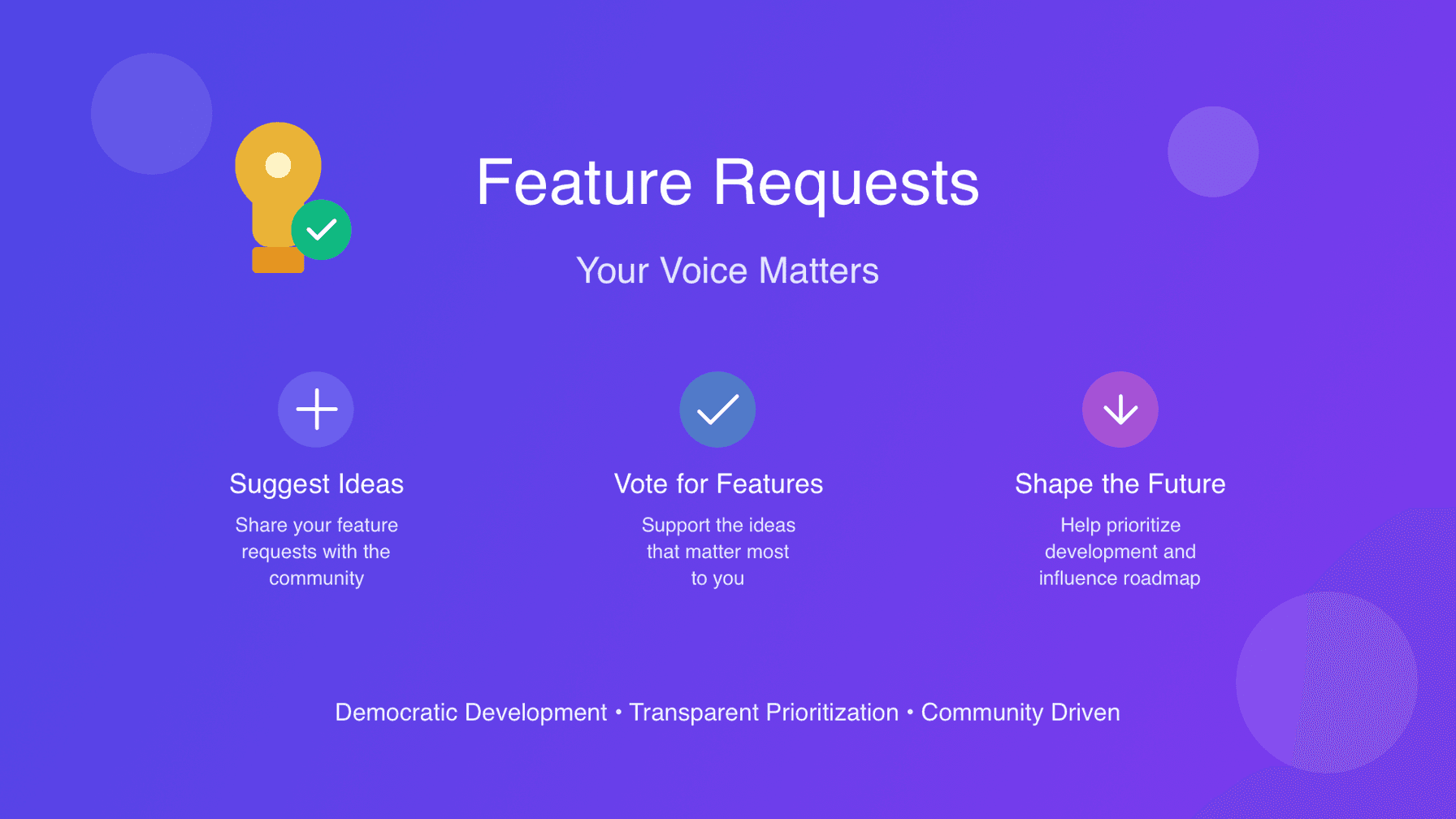Your Voice Matters: Participation in Development
Imagine you had an idea for a feature that would make your choir management even easier. Perhaps a specific export function, a new view, or an improvement to an existing feature. What if you could not only express this idea but also actively ensure it gets implemented?
That's exactly what Chorilo's feature request system enables. It's more than just a feedback form – it's a democratic tool with which you and your choir members can help shape the future of Chorilo.
How Does the Feature Request System Work?
The concept is simple and transparent: Every user can submit feature requests and vote for existing suggestions. The features with the most votes have the highest priority in development.
Suggesting Features
Have an idea for a new feature or improvement? Simply click "Suggest New Feature" on the feature request page and describe your wish. Explain what problem the feature would solve and how it could help you. The more specific your description, the better we can understand what you need.
Your idea then becomes visible to all other users. Others can read it and – most importantly – vote for it.
Voting for Features
Each user has a limited number of votes available. This is intentional: You should consider which features are really important to you. To vote for a specific feature, simply click the "Vote" button.
You can withdraw your vote at any time if you want to use it for another suggestion. This keeps you flexible and allows you to adjust your priorities.
Transparent Prioritization
All feature requests are publicly visible. You can see how many votes each suggestion has and sort the list by the most popular features. This way, you always know which features the community wants most – and which are likely to be implemented next.
Why Is This System So Valuable?
Democratic Development
Traditionally, software companies decide internally which features to develop. At Chorilo, it's different: Users have a say. When a feature receives many votes, we know it's important to the community – and prioritize it accordingly.
This means: Chorilo develops in the direction you and other users want. Not what we think you need, but what you actually need.
Better Prioritization
As developers, we have countless ideas for new features. But which ones are really important? Which would provide the greatest value? The feature request system gives us a clear answer.
When 50 users vote for a specific export function while only 5 users want another feature, the priority is clear. We can deploy our development resources where they provide the greatest benefit.
Sense of Community
The feature request system creates a sense of community and participation. You're not just a user of software, but part of a community working together on improvements.
When you see others voting for your idea, you know: You're not alone with this wish. And when your suggested feature is implemented, you actively contributed to it.
Practical Examples: How to Use the System Optimally
Example 1: You Have a Concrete Idea
You wish for a feature to display all choir members' birthdays in a calendar. You go to the feature request page, click "Suggest New Feature," and describe your idea:
"Birthday calendar for choir members: It would be helpful if all members' birthdays were displayed in a calendar. This way, birthdays wouldn't be forgotten and could be celebrated together. Optionally, automatic reminders could be activated."
Other users see your suggestion, find it good, and vote for it. After a few weeks, your suggestion has 30 votes – enough to be included in development planning.
Example 2: You Find an Existing Idea Good
You browse through the feature requests and discover a suggestion for an improved search function for sheet music. That's exactly what you wanted too! You click "Vote" and give the suggestion your vote.
Your vote increases the priority of this feature. The more users vote, the more likely the implementation.
Example 3: You Mobilize Your Choir Members
You've submitted a feature request that would be especially important for your choir – for example, a function for managing costumes for performances. You share the link to the feature request with your choir members and ask them to vote as well.
Within a few days, your suggestion collects 20 votes – not just from your choir, but also from other users who also like the idea. This shows: Your idea has potential and could help many choirs.
Tips for Successful Feature Requests
Be Specific
The more precisely you describe what you want, the better. Instead of "Better sheet music management," write: "Ability to organize sheet music in categories (e.g., by genre or difficulty level)".
Explain the Benefit
Why is this feature important? What problem does it solve? When other users understand the benefit, they're more likely to vote for it.
Check Existing Suggestions
Before submitting a new feature request, check if there's already a similar suggestion. If so, vote for it instead of creating a duplicate suggestion. Bundled votes carry more weight.
Use Your Votes Strategically
You have only a limited number of votes. Think carefully about which features are most important to you. You can always redistribute your votes if your priorities change.
Share Interesting Suggestions
If you see a feature request that might also be interesting for other choir members or friendly choirs, share it! The more votes a suggestion receives, the higher the chance of implementation.
What Happens to Feature Requests?
Regular Evaluation
We regularly review feature requests and their vote counts. Suggestions with many votes are included in our development planning. We also consider technical feasibility and effort.
Transparent Communication
When a feature request goes into development, we mark it accordingly. This way, you see that your vote was heard. After implementation, the request is marked as "Completed" – a visible success for everyone who voted for it.
Feedback and Dialogue
Sometimes feature requests are unclear or raise questions. In such cases, we can ask for clarification or suggest alternatives. The system is not just a voting tool, but also a platform for dialogue between users and developers.
The Benefits for You and Your Choir
Tailored Development
Chorilo develops as you need it. Features that are important to the community are prioritized. This means: The software becomes increasingly tailored to your actual needs.
Time Savings Through Better Features
When features you wished for are developed, you save time and effort. Instead of taking detours or using workarounds, you have the right tools directly at hand.
Voice in Development
You're not just a consumer, but a co-creator. Your opinion counts, your voice has weight. This is especially valuable when you have special requirements or work in a particular context.
Community and Exchange
The feature request system brings the Chorilo community together. You see what concerns other users, what challenges they have, and what solutions they wish for. This can also be inspiration for your own choir work.
Frequently Asked Questions About the Feature Request System
How Many Votes Do I Have?
Each user has a limited number of votes. You can see the exact number in your feature request dashboard. You can withdraw votes at any time and redistribute them.
Are All Feature Requests Implemented?
Not every suggestion can be implemented. We prioritize by vote count, technical feasibility, and effort. But every suggestion is reviewed and taken seriously.
Can I Vote Multiple Times for the Same Suggestion?
No, each user can cast only one vote per feature request. This ensures fairness and prevents individual users from dominating the system.
What Happens to Rejected Suggestions?
Sometimes we can't implement a suggestion for technical or conceptual reasons. In such cases, we explain transparently why – and suggest alternatives when possible.
Can I Submit Feature Requests Anonymously?
Feature requests are linked to your user account, but are anonymous to other users. Other choir members cannot see who submitted a suggestion or voted for it. Only we as developers can track who suggested which features and who supported them – this enables us to ask follow-up questions and ensures accountability.
How to Get Started with Feature Requests
Step 1: Navigate to the Feature Request Page
Log into Chorilo and click on your name in the top menu. In the dropdown menu, you'll find the "New Features" menu item. There you'll see all current suggestions and can sort by popularity or recency.
Step 2: Browse Existing Suggestions
Look at the existing feature requests. Perhaps you'll find suggestions that interest you. Vote for the features that are important to you.
Step 3: Submit Your Own Ideas
Have an idea that hasn't been suggested yet? Click "Suggest New Feature" and describe your wish. Be specific and explain the benefit.
Step 4: Involve Your Choir Members
Share interesting feature requests with your choir members. The more votes a suggestion receives, the higher the priority. Together, you can actively influence development.
Conclusion: Your Voice Makes a Difference
Chorilo's feature request system is more than just a feedback tool. It's a democratic instrument that gives you real participation. You help decide which features get developed. You actively shape the future of your choir management.
Every vote counts. Every suggestion is taken seriously. And the more users participate, the better Chorilo is tailored to the actual needs of choirs.
Use this opportunity! Look at the feature requests, vote, submit your own ideas. Together, we're making Chorilo the best choir management there is – exactly as you need it.
Ready for Modern Choir Management?
Test Chorilo free for 60 days and revolutionize your choir work.
No credit card required • Full feature access • Cancel anytime