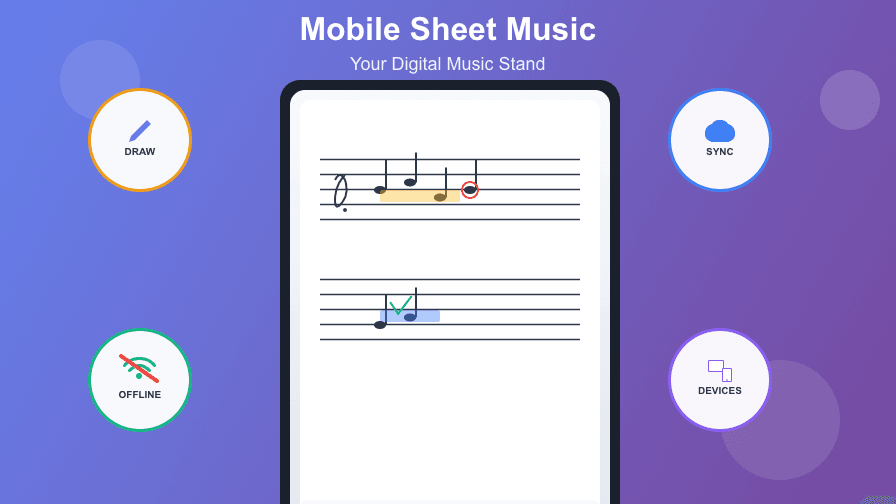The Digital Music Stand in Your Pocket
Carrying heavy music binders, loose sheets falling out, forgotten music at home – choir singers know these problems all too well. The Chorilo mobile app transforms your smartphone or tablet into a full-fledged digital music stand that not only contains your entire music library but also offers professional tools for viewing, editing, and organizing your sheet music.
Mobile sheet music management in Chorilo is far more than a simple PDF viewer. It's a thoughtfully designed system specifically developed for the needs of singers and musicians. From intelligent offline availability to powerful drawing tools and seamless synchronization – the app offers everything you need for professional choir work on the go.
Complete Offline Availability – Music Without Limits
One of the most important features of the Chorilo app is the complete offline availability of all sheet music. Once you open a piece of music, the app automatically downloads the PDF in the background and stores it locally on your device. This means: Once opened, you have permanent access to that music – even without an internet connection.
This feature is not only practical but essential in many situations. In rehearsal rooms with poor reception, in churches with thick walls, on concert tours abroad, or simply when you want to save your data volume – your music is always available. The app automatically detects when you're offline and shows you all locally stored music without you having to do anything. It's best to briefly open all your music at home with WiFi, then they're guaranteed to be available on the go.
Your drawings and annotations are also stored locally and work completely offline. You can make markings during rehearsal without an internet connection, note fingerings, or draw breath marks. As soon as you're back online, all changes are automatically synchronized and then available on all your devices.
Intelligent PDF Viewer – Optimized for Musicians
The Chorilo app's PDF viewer was specifically developed for musicians' requirements. It offers not only basic functions like scrolling and zooming but a variety of features that make working with sheet music a pleasure.
Smooth Scrolling and Zooming: Simply swipe left or right to switch between pages. The app responds immediately and loads the next page without delay. With the practical zoom slider at the top of the screen, you can smoothly zoom into the music to recognize even the smallest details. Particularly practical: Activate the lock icon at the end of the slider, and the zoom level will be saved and automatically restored the next time you open it.
Dot Navigation: At the bottom of the screen, you see a dot for each page. With a tap on one of these dots, you jump directly to the desired page – without tedious page-turning. The current dot is highlighted, so you always know which page you're on. This navigation is especially practical for longer pieces when you want to quickly jump to a specific section.
Intelligent Jump Points: A particularly clever feature is the jump points function. You can set jump markers in your sheet music to automatically jump from one location to another. Perfect for repeats: Set a jump point at the end of a repeat that automatically takes you back to the beginning of the repeat. Or jump from a D.C. al Fine directly to the Fine marking. This function is especially indispensable for complex pieces with many repeats and jumps, saving you the tedious page-turning while playing.
Customizable Display: The app automatically adapts to your device's screen size. On smartphones, the music is optimally displayed in portrait mode; on tablets, you can choose between portrait and landscape mode. The display is always crystal clear, no matter how much you zoom.
Professional Drawing Tools – Your Music, Your Notes
The heart of the mobile sheet music feature is the extensive drawing tools. You can draw, write, and mark directly on the PDFs – just like on paper, only better.
Pen Tool: With the pen, you can draw precise lines, arrows, circles, or text on your music. The tool responds sensitively to your touch and enables smooth, natural drawing. Perfect for fingerings, phrasing arcs, or interpretation notes.
Marker Tool: The digital highlighter works like its analog counterpart – only without the risk of ink bleeding through. Highlight important sections, emphasize your entrances, or mark difficult passages. The marker is semi-transparent, so the music underneath remains clearly readable.
Musical Symbols: A special highlight are the predefined musical symbols that you can insert with a tap. Breath marks, fermatas, accents, crescendo and decrescendo signs – all important music notation symbols are available. These symbols look professional and are more precise than hand-drawn markings. You can freely position the symbols, adjust their size, and insert them in different colors. Your sheet music looks professionally edited.
Eraser: Mistakes happen – no problem. With the eraser, you can precisely remove individual drawings or markings without damaging the underlying music. Unlike paper, no eraser marks remain.
Color Selection: Choose from a palette of colors for your drawings. Red for important entrances, blue for dynamic notes, green for breath marks – organize your annotations according to your own color system. The last used color is automatically saved.
Adjust Stroke Width: Depending on what you want to draw, you can adjust the stroke width. Thin lines for precise notes, thicker strokes for prominent markings – you have full control.
Undo Function: Every drawing can be undone with a tap. Experiment freely with your annotations without fear of mistakes. The undo function remembers all your steps.
Page-Specific Drawings – Perfect Organization
A particularly well-thought-out feature is the page-specific storage of drawings. Each annotation is assigned exactly to the page where you made it. When you scroll through the music, the correct drawings for each page are automatically loaded.
This means: You can mark your entrances on page 1, note fingerings on page 3, and draw breath marks on page 5 – everything stays exactly where you drew it. When scrolling between pages, you only see the annotations that belong to that page. No confusion, no overlapping drawings.
This organization also works with synchronization. If you make drawings on your tablet and later open the same music on your smartphone, all annotations are exactly in the right place – on the right page, in the right position.
Automatic Synchronization – Seamlessly Switch Between Devices
All your drawings and annotations are automatically synchronized with the cloud. This means: Whether you work on your smartphone, tablet, or another device – your notes are available everywhere.
Synchronization runs intelligently in the background. When you're online, changes are automatically uploaded. When you work offline, changes are stored locally and synchronized the next time you're online. You don't have to worry about anything – the app handles everything automatically.
This flexibility is especially practical when you use different devices for different situations. Maybe you prepare at home on the large tablet but only take your smartphone to rehearsal. Or you make notes on the tablet during rehearsal and review them later on your smartphone. With Chorilo, this works seamlessly.
Audio Files Directly in the App – Listen and Learn
Audio files can be uploaded to many sheet music pieces – whether it's the complete recording or individual voice parts. These audio files are directly available in the app and can be played while you view the music.
Imagine: You open your soprano part, tap the audio icon, and hear your voice while simultaneously following the music. You can pause, rewind, or repeat specific sections – all while the music remains on screen. This combination of visual and auditory learning is particularly effective.
Integrated Piano and Metronome – Practice Like a Pro
The Chorilo app offers two additional tools that make practicing significantly easier: a virtual piano and a metronome – both integrated directly into the PDF viewer.
Virtual Piano: With a tap, a full-fledged piano keyboard opens directly above your music. You can play notes to find your entrances, practice difficult intervals, or simply check the pitch. The piano is always available without having to switch between different apps. Particularly practical when practicing independently at home or when you need to quickly check a note on the go.
Metronome: The integrated metronome helps you keep the right tempo. You can freely set the tempo and the metronome runs in the background while you view your music. Perfect for practicing rhythmically difficult passages or getting used to the prescribed tempo of a piece. The metronome stays active even when you turn pages – so you can stay in rhythm throughout.
Integration with Events – Preparation Made Easy
The true strength of the mobile sheet music feature shows in the integration with the event calendar. When your choir director creates a rehearsal event and assigns specific music to it, you see it directly in the event.
With a tap on a sheet music piece in the event, the PDF viewer opens with exactly that piece. You can immediately start preparing, make your annotations, and prepare for rehearsal. No searching in the music library, no guessing which pieces are up – everything is directly linked and immediately available.
Seamless Navigation Through All Music: A particularly clever feature is the automatic navigation through all music pieces of an event. The music is linked together in the correct order. When you reach the end of a piece and swipe right, the next piece of the event automatically opens. It works the same way backwards: Swipe left at the beginning of a piece to go to the previous one. This way, you can go through the entire program of an event without having to return to the music list in between – perfect for preparing for a rehearsal or concert.
This integration not only saves time but also ensures you always have the right music at hand. If the choir director changes the program at short notice and assigns different pieces, you see it immediately in the app and can prepare accordingly.
Intelligent Music List – Find Instead of Search
The music list in the app is more than just an enumeration of your PDFs. It offers intelligent search and filter functions that help you quickly find the right piece.
Powerful Search: Simply enter part of the title, composer, or lyricist, and the app shows you all matching results. The search also works offline and searches all metadata of your music.
Filter Options: Filter your music by ensemble, tags, or other criteria. If you sing in multiple choirs, you can quickly switch between different repertoires. Filters are saved and restored the next time you open the app.
Sorting: Sort your music by title, composer, date, or other criteria. Quickly find the most recently uploaded piece or sort alphabetically by composer – however you prefer.
Share Function – Flexible Export and Print
The app offers a practical share function that allows you to export your music flexibly. With a tap on the share icon, various options open up: You can open the PDF in other apps, save it on your device, or send it directly to a printer.
Particularly practical: The exported PDFs also contain your drawings and annotations. This way, you can print your personally edited music or continue editing it in other PDF apps. The filename is automatically generated from the music title, making the file immediately recognizable. Perfect when you need your digital music on paper after all or want to use it in another application.
Performance and User-Friendliness
The Chorilo app was developed with a focus on performance and user-friendliness. PDFs load quickly, scrolling is smooth, and drawing tools respond without delay. Even large music files with many pages are displayed without problems.
The user interface is intuitively designed. All important functions are accessible with a tap but don't interfere when viewing the music. In reading mode, you only see the music and the most important navigation elements. In editing mode, the drawing tools appear, which you can hide again with another tap.
The app works equally well on smartphones and tablets. On smaller screens, controls are automatically adjusted; on larger tablets, the app optimally uses the additional space. No matter which device you use – the experience is always optimal.
Privacy and Security
Your music and annotations are private and secure. All data is transmitted and stored encrypted. Only you and the members of your ensemble have access to the music – no one else can see your music library or your personal annotations.
Local storage on your device is also protected. The app uses your operating system's security features to protect your data. On devices with biometric authentication, you can additionally secure the app with Face ID or fingerprint.
Continuous Development
The Chorilo app is continuously developed and improved. New features are regularly added based on feedback from users like you. Updates are automatically installed, so you always use the latest version with all improvements.
Current and planned features include additional drawing tools, improved annotation options, even better offline functionality, and much more. The vision is clear: The Chorilo app should become the best digital music stand for choir singers – and we work every day to get closer to this goal.
Why Chorilo is the Best Choice for Mobile Sheet Music
There are many PDF readers and music apps on the market. What makes Chorilo special? It's the combination of specialized functions for musicians, seamless integration with the entire Chorilo ecosystem, and focus on user-friendliness.
Specialized for Choirs: Chorilo was developed from the ground up for choirs and ensembles. Every function, every detail was designed with the needs of choir singers in mind. You notice this in daily use.
Seamless Integration: The sheet music feature is not isolated but perfectly integrated with events, notifications, and all other Chorilo functions. Everything works together to support your choir work.
Professional Tools: The drawing tools are not added as an afterthought but part of the concept from the beginning. They are powerful, precise, and easy to use.
Free for Members: While many specialized music apps are paid, the Chorilo app is free to use for all members of an ensemble. Your choir director pays for the ensemble, and you benefit from all features without additional costs.
Your Digital Music Stand Awaits You
The future of choir work is digital, mobile, and connected. With the Chorilo app, you always have your entire music library with you, can work professionally with your music, and are perfectly prepared for every rehearsal and concert.
No more heavy binders, no forgotten music, no loose sheets. Instead, an elegant, powerful digital music stand that fits in your pocket and is always available. Download the Chorilo app and experience how simple and pleasant modern choir work can be.
Your music deserves the best tool – give it Chorilo.
Ready for Modern Choir Management?
Test Chorilo free for 60 days and revolutionize your choir work.
No credit card required • Full feature access • Cancel anytime